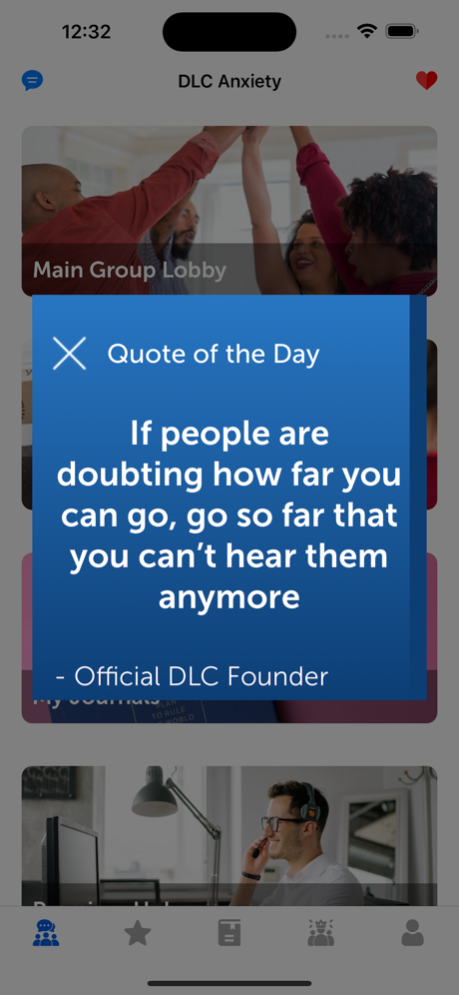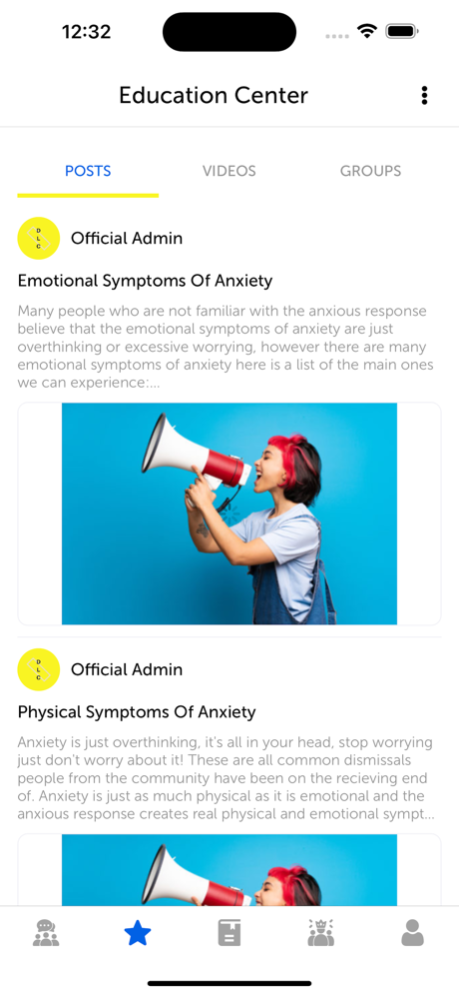DLC Anxiety 1.0.8
Continue to app
Free Version
Publisher Description
A Global Mental Health Community With Over 1.2 million Members
DLC (Dean's Likeminded Community). Dean had a vision to create a community where like minded people could support each other and share their own experiences on how they are coping with anxiety disorders through their own journey to recovery.
Dean wanted to share his own experiences of going through an anxiety disorder and overcoming it. Dean was lucky enough to have the support of a good friend who had experienced an anxiety disorder and fully recovered.
Dean knows how isolating and hard anxiety disorders are. Through the DLC Anxiety Community Dean wants to help you feel connected to others, share stories of success and mental health education as well as bring you the very best knowedge from the field of Anxiety recovery. Just like Dean and many others you too can overcome an Anxiety disorder and being part of the +1.2 million community you can feel less alone and motivated to continue moving forward through recovery at your own pace with the support of many in the community.
Read our Terms of Conditions - https://www.dlcanxiety.com/terms-conditions
Read our Privacy Policy - https://www.dlcanxiety.com/privacy-policy.html
Read our EULA Terms and Conditions
https://www.dlcanxiety.com/eula-terms-and-conditions
Mar 30, 2023
Version 1.0.8
Minor bugs fixes and UI updates
About DLC Anxiety
DLC Anxiety is a free app for iOS published in the Health & Nutrition list of apps, part of Home & Hobby.
The company that develops DLC Anxiety is DLC Anxiety. The latest version released by its developer is 1.0.8.
To install DLC Anxiety on your iOS device, just click the green Continue To App button above to start the installation process. The app is listed on our website since 2023-03-30 and was downloaded 0 times. We have already checked if the download link is safe, however for your own protection we recommend that you scan the downloaded app with your antivirus. Your antivirus may detect the DLC Anxiety as malware if the download link is broken.
How to install DLC Anxiety on your iOS device:
- Click on the Continue To App button on our website. This will redirect you to the App Store.
- Once the DLC Anxiety is shown in the iTunes listing of your iOS device, you can start its download and installation. Tap on the GET button to the right of the app to start downloading it.
- If you are not logged-in the iOS appstore app, you'll be prompted for your your Apple ID and/or password.
- After DLC Anxiety is downloaded, you'll see an INSTALL button to the right. Tap on it to start the actual installation of the iOS app.
- Once installation is finished you can tap on the OPEN button to start it. Its icon will also be added to your device home screen.